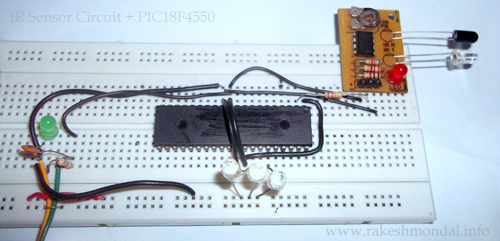Infrared IR Sensor Interface with PIC18F4550 Microcontroller

IR Sensor Interface with PIC18F4550
In my previous project we have made a simple IR sensor Circuit. In this project, as promised before – we are going to demonstrate a PIC18F4550 microcontroller interface to IR sensor circuit. We are just going to glow few on the pic18f4550 as an example, however you can do some more intelligent operations by adding some more logics to the microcontroller coding. Interfacing infrared Proximity sensors with Microcontroller is quiet easy.
This project is not only about interfacing an infrared IR sensor module but also we are going to learn - How to take digital input from a PIC18F4550 Microcontroller (Reading the Input with a Microcontroller). It means that the source code here will work same for taking input from a simple switch. You can replace the IR sensor with some simple PUSH Switch or some other types of proximity sensors . In case of push button you would need to pull down the pin to ground with 1 k resistance, however for IR sensor you won’t need to pull down the input pin with resistor.
Infrared IR Sensor Module
Let’s take a look at the IR Infrared Sensor Circuit Project module that we made in our previous project which is an inexpensive ( Low Cost ) sensor circuit module. You can find the schematic and PCB design in my previous post. There are three pins in the Schematic - Two pins for providing the input voltage and GND to the IR Sensor Module, and the third pin from the IR module is the IR control pin. This Control Pin from the IR sensor Module will be interfaced to the PIC18F4550 microcontroller for sensor input.
IR Sensor Module
Concept
The output from the IR sensor circuit will be connected to pins of a PIC18f4550 microcontroller and the microcontroller will regard it as digital input to read either 1 or 0. According to the output from the IR sensor module, the PIC18F4550 will respond by glowing led. Since we just want to read some voltage in the microcontroller as input (either High or low) hence we are going to configure input pins as digital to read just 1 or 0 from the sensor.
PIC18F4550 Interface with IR sensor Circuit
The output from the IR sensor circuit is connected to RA0 of the pic18f4550 which is configured as input with TRISB registers, and the output will be displayed on LED connected across RD7, RD6,RD5 (PORTD) and RB0 and RB1 (PORTB) which are configured as output pins. Follow the schematic below.
Schematic (IR sensor and PIC18F4550 microcontroller)
In this project we don’t need to perform any Analog to Digital Conversion(ADC), hence we are going to turn the ADC off (ADCON0bits.ADON = 0) and configure all the PINS to Digital. At the default 1 MHZ oscillator frequency the output sometimes gives unstable result, hence tuning the microcontroller to 8MHZ solved the problem, Please note that pic18f4550 works by default on 1 MHZ and you can change the OSCCON bits settings to tune the oscillator frequency according to your requirement.
Search in pic18f4550 datasheet for OSCCON register bits and you will find a nice description and bits settings table for available oscillator frequency and settings to configure the microcontroller oscillator frequency. Here I have configured the internal oscillator to 8MHZ to avoid switch debouncing. However it works well with 1MHZ settings as well. As a better plan the comparator is also turned off to avoid any conflict.
All the resistors in the above Schematic is 1k resistance. If possible, it is also recommended to add a IC 7805 liner Voltage regulator IC as a source of +5V to avoid any voltage fluctuation which could possibly damage the microcontroller. Make sure the input voltage to pic18f4550 must never exceed +5v. Please do read the excellent pic18f4550 datasheet provided by microchip.
Source Code:
MPLAB IDE and C18 Compiler is used for compiling the source code, however MPLAB X IDE and XC8 Compiler can be also used with no difficulty. Download the entire project at the end of the source code below with compiled firmware.
SOURCE CODE :infraredinput.c
/*
* File: infraredinput.c
* Author: ron
* December 10, 2012, 1:21 PM
*/
#include <p18f4550.h> // Include Header for PIC18F4550
#define switch1 PORTAbits.RA0 // Switch on RA0
#define led1 LATDbits.LATD7 // led1
#define led2 LATDbits.LATD6 // led2
#define led3 LATBbits.LATB0 // led3
#define led4 LATBbits.LATB1 // led4
#define led5 LATBbits.LATB2 // led5
void main (void)
{
/* If you want your microcontroller to work at 1MHZ then comment the three lines below */
OSCCONbits.IRCF0 = 1 ; // set internal clock to 8 MHz
OSCCONbits.IRCF1 = 1; // For Avoiding switch debouncing problem
OSCCONbits.IRCF2= 1; //
/* Input output settings*/
TRISAbits.TRISA0 = 1; // RA0 Input for taking input from IR sensor
TRISDbits.TRISD7 = 0; // Port D pins output
TRISDbits.TRISD6 = 0;
TRISBbits.TRISB0 = 0; // Port B pins Output
TRISBbits.TRISB1 = 0;
TRISBbits.TRISB2 = 0;
CMCON = 0x07; // Disable Comparator
ADCON1bits.PCFG0 = 1; // These 4 settings below determines the analog or digital input
ADCON1bits.PCFG1 = 1; // In our case we are making all the pins digital
ADCON1bits.PCFG2 = 1; // by setting them as 1111
ADCON1bits.PCFG3 = 1; // Check with the datasheet for a nice desc of these bits and config.
ADCON0bits.ADON = 0; // Disabled ADC
while(1)
{ //Forever Loop
if(switch1 == 1) // On reading IR sensor value ON
{ //Turn led ON
led1 = 1;
led2 = 1;
led3 = 1;
led4 = 1;
led5 = 1; }
else if ( switch1 == 0) // On reading IR Sensor Value OFF
{ //Turn led off
led1 = 0;
led2 = 0;
led3 = 0;
led4 = 0;
led5 = 0; }
else { }
} //End While loop --forever
}
/* THE END */
The coding above is pretty much self-explanatory, and comment lines must be also helpful for better understanding.
Now you can use this project to develop your own application the way you want. It's easy to interface this project with a L293D Motor Driver to drive DC motors as an "IR sensor Motor Driver" or a simple IR infrared robot, or you could add one more IR module on some other AN pin as switch2, with which you can make it as "IR Line follower robot" very easily.In my next tutorial I have also shown how to interface multiple IR sensors with Arduino Uno board and have the status of the sensor displayed on LCD.
Use the way your creativity drives you.
Download the Full Project
Full Mplab IDE project file.zip (IR Digital input)
Mplab X IDE project (Digital Input)
Thanks for Reading
Rakesh Mondal
RON